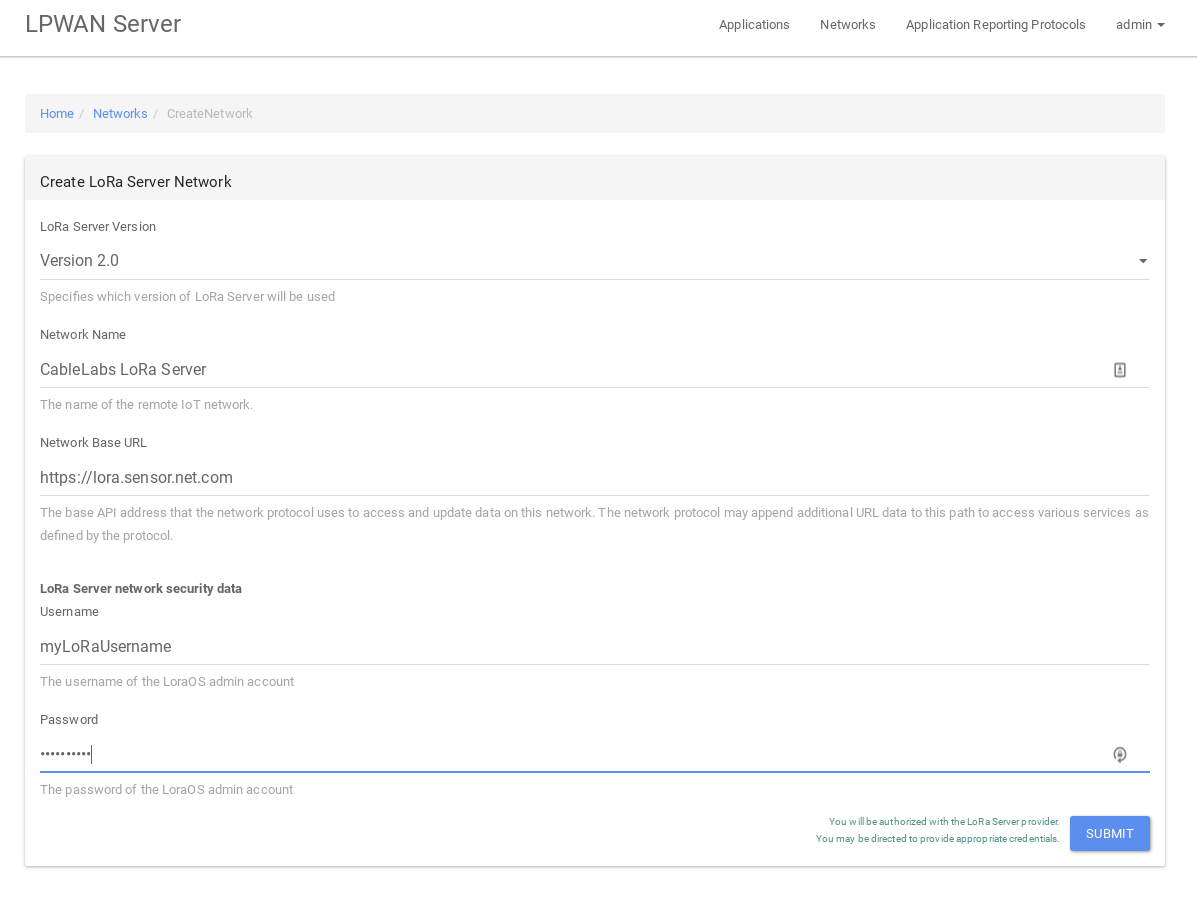Networks
Network Type Management
Network Types can be viewed and updated by selecting the Networks pull-down from the top menu, and selecting the Network Types item.
A selection list of existing Network Types is provided. To edit one, simply click on the name. To create a new one, click the "CREATE NETWORK TYPE" button.
From the LPWAN Server UI's perspective, Network Type is a very simple thing. It's just a name. That's it.
But that name is very important. It gets tied to UI customization code. It tells us what data to expect for a particular network. For the most part, even a system administrator would not be adding a new Network Type without working with a developer who can make the Network Type name relate to the appropriate software in the system. But the ability to add or remove them is provided so irrelevant (or newly relevant) Network Types can be removed (or added) to the system.
Network Provider Management
Network Providers can be viewed and updated by selecting the Networks pull-down from the top menu, and selecting the Network Providers item.
A selection list of existing Network Providers is provided. To edit one, simply click on the name. To create a new one, click the "CREATE NETWORK PROVIDER" button.
The purpose of the Network Provider is to make it easy to determine who is responsible for the specific remote network or group of networks.
Network Management
Networks can be viewed and updated by selecting the Networks pull-down from the top menu, and selecting the Networks item.
A selection list of existing Networks is provided. To edit one, simply click on the name. To create a new one, click the "CREATE NETWORK" button.
Networks link a Network Type (defining the data needed for the network), a Network Protocol (defining how to interact with the remote network server), and a Network Provider (who is responsible for the server). In addition, a Base URL is provided which is passed to the Network Protocol so the code can know how to find the remote network server on the Internet. Finally, any Network Type-specific configuration is set.
Note that when a Network Type is selected, only those Network Protocols that support the Network Type will be enabled for selection.
Base URLs should use https, or the network should be implemented to encrypt data to the remote server so no sensitive data can be easily intercepted.